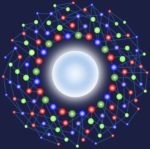Welcome to the virtual ONDM 2021 poster session that will take place on June 30 from 16:00 to 19:00 CEST.
In the following, you will find information about how to use the virtual platform. Information for access (i.e., access link and password) will be provided to all attendees on the day of the poster session.
Virtual platform
We will use Gather.town as the platform hosting our virtual poster session room. You will be able to create your own personal avatar, walk around the room to check the posters, and discuss with the authors and other attendees.
You can join using any browser from a laptop or desktop, or the dedicated app. The platform is free for you to use.
How to use Gather.town:
- While entering for the first time, you can enter your name (as it would appear on a name tag) to join, so others can identify you, and you can edit the appearance of your avatar.
- Then, you can select your devices such as your camera and microphone, needed to interact with other participants. Your browser will ask for permission to access them. You can always turn them off during the session. Click on “Join the Gathering”.
- You are now in the lobby and see a brief tutorial about using Gather.town. You can do the tutorial or skip it and go directly to the main room (by clicking on the “Skip Tutorial” button on the left side).
- Now you are in the poster room. In the top left corner, you can find the Reception table, where our staff will be happy to help you. Feel free to stop by if you need help, or to start walking around the room.
- You can walk around with either (a) the arrows on your keyboard, or (b) the gamers’ ASWD keys. If the spaces are crowded, long-press ‘g’ to become a ghost and walk through people.
- You will be automatically connected by video and audio when you are in a certain proximity to someone else. If you walk far enough, you won’t be able to see and hear each other.
- On the left side of the screen, you can see a list of participants. You can search for the participants you’d like to interact with.
- You can mute/unmute yourself and turn the video on/off using the buttons at the bottom-right of your screen.
- You can interact with objects such as posters, reception table, and whiteboards by pressing ‘x’ on your keyboard. Press ‘x’ again to return to the main room.
- Private spaces exist throughout the main room, e.g. sofas, tables. By walking into these places, only people in the same area will be able to hear/see you. These are very good for group discussions.
- A whiteboard close to each poster is available for participants who wish to draw and write as part of the discussion.
- Each poster is placed in a private space. Only those within the perimeter of the poster may see the poster or hear the presenter.
In case of any issue, feel free to contact Federico Tonini (tonini@chalmers.se) or Ehsan Etezadi (ehsanet@chalmers.se).